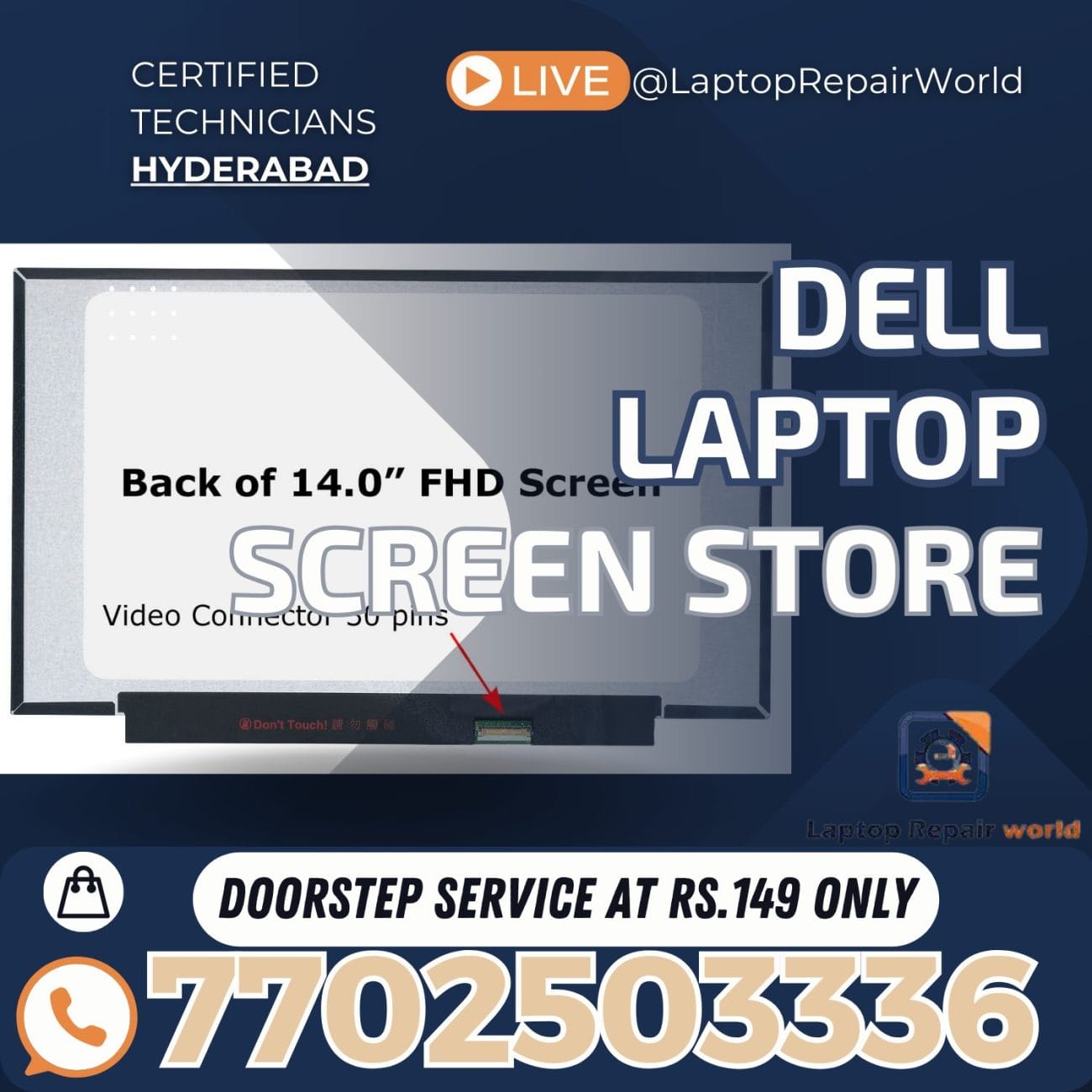Description
Upgrade Your Speed: Dell 3511 NVMe SSD Replacement at Your Doorstep in Hyderabad
Is your Dell Inspiron 15 3511 feeling sluggish? Are application load times taking forever? A simple yet powerful upgrade could breathe new life into your laptop: replacing the traditional hard drive or a slower SATA SSD with a lightning-fast 256GB NVMe SSD. And the best part? You can get this done without leaving the comfort of your home in Hyderabad, thanks to our convenient doorstep service!
The Undeniable Advantage of Doorstep Service
We understand that disassembling your laptop and finding a reliable technician can be a daunting task. That’s why our doorstep service is designed to provide a seamless and stress-free upgrade experience. Let’s highlight the importance of this convenience:
- Ultimate Ease: Forget about the hassle of backing up your data, physically transporting your laptop, and reinstalling everything. Our expert technician comes to your location, equipped with the necessary tools and expertise.
- Maximized Efficiency: We value your time. Our doorstep service ensures minimal disruption to your schedule, allowing you to continue working or relaxing while we perform the SSD upgrade.
- Secure Handling: Your Dell laptop is a valuable asset. Our trained professionals handle your device with the utmost care throughout the upgrade process, ensuring its safety and integrity.
- Tailored to Your Needs: We work around your availability. Schedule an appointment at a time that suits you best, and we’ll be there to boost your laptop’s performance.
Top 5 Dell Laptop Models and Common Storage Issues & Solutions
While the Dell Inspiron 15 3511 is a prime candidate for an NVMe upgrade, here are five other popular Dell laptop models and some common storage-related issues they might encounter, along with potential solutions:
- Dell XPS 15:
- Common Issue: Running out of storage space quickly due to large media files or demanding applications.
- Solution: Upgrading to a higher capacity NVMe SSD (e.g., 512GB or 1TB) can significantly improve storage and performance.
- Dell Latitude 5000 Series (e.g., 5420):
- Common Issue: Slow boot times and application loading with older SATA HDDs.
- Solution: Replacing the HDD with an NVMe SSD dramatically improves responsiveness and overall system speed.
- Dell G Series (Gaming Laptops like G15):
- Common Issue: Performance bottlenecks during gaming due to slower storage access.
- Solution: Ensuring a fast NVMe SSD is installed can reduce loading times and improve overall gaming experience. Upgrading to a larger NVMe SSD might also be beneficial for storing numerous games.
- Dell Inspiron 14 5000 Series:
- Common Issue: Limited storage on base models with smaller capacity SATA SSDs.
- Solution: Upgrading to a larger and faster NVMe SSD provides more space for files and applications while enhancing performance.
- Dell Vostro 3000 Series:
- Common Issue: Gradual slowdown of the system over time due to a fragmented or aging HDD.
- Solution: Replacing the HDD with a 256GB or larger NVMe SSD revitalizes the system, offering faster boot times and application loading.
Note: For all these models, upgrading to an NVMe SSD is a significant step towards improving overall system performance, especially in terms of boot times, application loading, and file transfer speeds.
Our Dell 3511 NVMe SSD Upgrade Service
We specialize in seamlessly upgrading your Dell Inspiron 15 3511 with a high-performance 256GB NVMe SSD. Our comprehensive service includes:
- Expert Consultation: We can discuss your storage needs and recommend the best NVMe SSD for your usage.
- Professional Installation: Our skilled technicians will carefully install the new 256GB NVMe SSD into your Dell 3511.
- Operating System Migration (Optional): We can safely migrate your existing operating system, applications, and data to the new NVMe SSD, ensuring a smooth transition without data loss.
- Performance Optimization: We’ll ensure your system is properly configured to take full advantage of the NVMe SSD’s speed.
- Post-Upgrade Testing: We thoroughly test your laptop to confirm the new SSD is functioning optimally and delivering significantly faster performance.
Hear from Our Satisfied Customers in Hyderabad
Our commitment to convenience and quality has earned us the trust of many Dell users in Hyderabad:
- Lakshmi Devi (Jubilee Hills): “My Dell Inspiron 15 was so slow it was frustrating to use. I contacted them for an SSD upgrade. The technician, Naveen, came home and installed the 256GB NVMe SSD quickly. The difference is incredible! My laptop boots up in seconds now. Highly recommend their doorstep service!”
- Rohan Reddy (Madhapur): “I needed more speed for my work on my Dell 3511. The doorstep NVMe upgrade service was a lifesaver. The technician was knowledgeable and explained everything clearly. My laptop is now much faster, and multitasking is a breeze. Excellent service!”
- Sanjana Rao (Secunderabad): “I was hesitant to upgrade my laptop’s storage myself. The doorstep service was perfect. The technician, Kiran, was professional and efficient. He migrated all my data to the new SSD without any issues. My Dell 3511 feels like a brand new machine!”
Our Streamlined Upgrade Process
- Get in Touch: Contact us via phone or online to discuss your Dell 3511’s performance issues and schedule a convenient doorstep NVMe SSD upgrade appointment.
- Expert Assessment: Our technician will arrive at your location to confirm compatibility and discuss your data migration needs.
- Transparent Pricing: You’ll receive a clear and competitive quote for the 256GB NVMe SSD and the installation service.
- Professional Upgrade: Upon your approval, our technician will expertly install the new NVMe SSD and perform data migration if requested.
- Thorough Testing: We’ll ensure the new SSD is working perfectly and your system is running significantly faster.
- Seamless Handover: Your upgraded Dell Inspiron 15 3511 will be handed back to you, ready to deliver a much smoother and faster computing experience.
Don’t let a slow laptop hold you back. Contact us today for a convenient and efficient doorstep 256GB NVMe SSD upgrade for your Dell Inspiron 15 3511 in Hyderabad and experience the incredible speed difference!