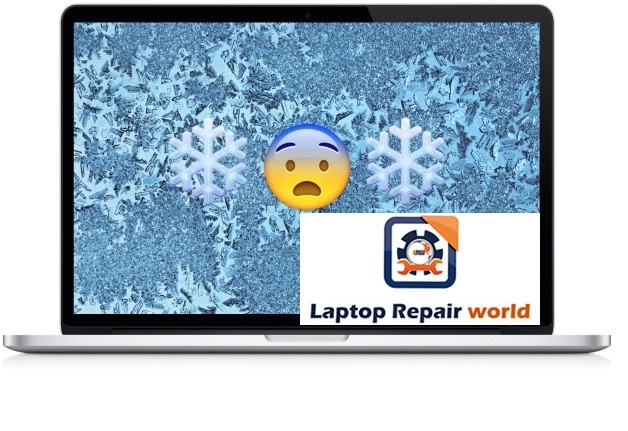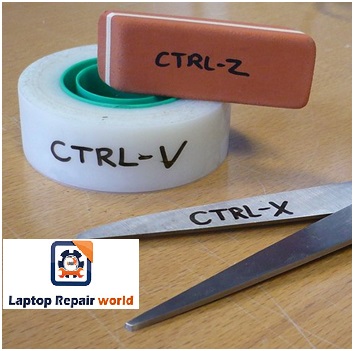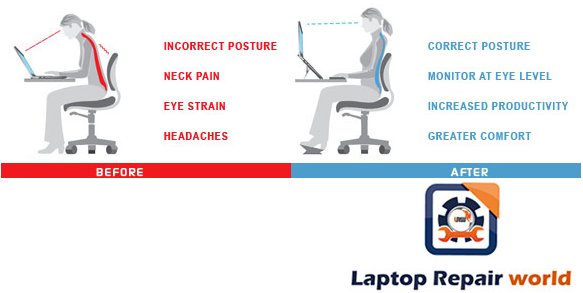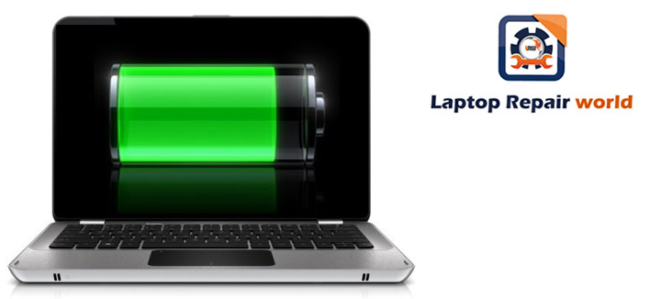Laptop Repair World Blog
Best Computer Repair Service and Laptop Repair Service in Secunderabad and Hyderabad, Telangana, India. Walk-in PC / Mac repair, data recovery, repair, office / home computer service. Certified and guaranteed.
Hyderabad Laptop Repair offer fast, reliable, affordable screen and LCD replacements for all laptops. Call Laptop Repair World today to get your Laptop fixed now.
We perform repair of laptops, desktops, MacBook, data recovery, as well as IT business services within the Hyderabad & Secunderabad metropolitan area.
Secunderabad – Branch – Corporate Office
|
|
Sorry, no locations were found. |
Madhapur – Branch – Office
|
|
Sorry, no locations were found. |
Working Hours
Breathe New Life into Your Tech: Expert Laptop & Desktop Repair in Hyderabad (Doorstep Service Available!)
Is your laptop running slower than a sloth on a Sunday? Or maybe your desktop is gathering dust, refusing to even boot up? Don’t despair, Hyderabad tech lovers! Laptop Repair World offers comprehensive repair services for a wide range of laptops and desktops, getting your devices back in top shape quickly and affordably.

We’re Specialists in Fixing All Your Favorite Brands:
Our certified technicians possess the expertise to diagnose and repair laptops and desktops from all the leading manufacturers, including:
- HP (Pavilion, Envy, Spectre, Omen)
- Dell (XPS, Inspiron, Alienware, Precision)
- Apple (MacBook Pro, MacBook Air, iMac)
- Lenovo (IdeaPad, ThinkPad, Legion)
- Asus (VivoBook, ROG Strix, ZenBook)
- Acer (Aspire, Predator, Nitro)
- Microsoft Surface (Laptop, Pro, Book)
- MSI (Gaming, Creator, Prestige)
- Samsung (Galaxy Book, Notebook)
- Toshiba (Satellite, Portege)
When Repairing Makes More Sense Than Replacing:
While upgrading to the latest tech is always tempting, repairing your existing laptop or desktop can be a cost-effective solution, especially for common issues like:
- Slow Performance: Upgrade RAM, replace storage drive with a solid-state drive (SSD) for a significant performance boost. Estimated Cost: ₹2,000 – ₹8,000 depending on parts used.
- Screen Issues: Cracked screens, flickering displays, or dead pixels can often be replaced for a fraction of the cost of a new device. Estimated Cost: ₹3,000 – ₹10,000 depending on screen size and model.
- Liquid Damage: Accidents happen! We offer data recovery services alongside liquid damage repair attempts. Depending on the severity, repairs can range from cleaning corrosion to replacing damaged components. Estimated Cost: ₹1,500 – ₹10,000+ (data recovery charges may apply).
- Keyboard or Touchpad Malfunction: Keys sticking, unresponsive touchpads can often be cleaned or repaired, saving you from replacing the entire keyboard/touchpad assembly. Estimated Cost: ₹500 – ₹2,000 depending on the repair needed.
- Overheating Issues: Dust buildup or worn-out thermal paste can lead to overheating. We offer thorough cleaning and thermal paste replacement services to keep your device cool and running smoothly. Estimated Cost: ₹1,000 – ₹2,000
Transparent Pricing & Free Quotes:
Worried about hidden repair costs? We offer upfront pricing before any service begins. Simply contact us or visit our website for a free quote.
Get Your Device Repaired in 3 Easy Steps:
- Book an Appointment or Request Doorstep Service: Schedule a repair slot online or request a technician visit your home/office in Hyderabad through our website: http://www.laptoprepairworld.com/:
- Free Diagnosis: Our technicians will diagnose the issue with your laptop or desktop, free of charge.
- Swift Repair & Delivery: We’ll fix your device within 1 hour (in-store) or deliver it back to you on the same day (doorstep service).
Don’t let tech troubles slow you down! Get a quote or book your repair appointment today!
Laptop Repair World: Hyderabad
-
Phone: 7702503336
-
Opening Hours: Monday-Saturday 10:00 AM-8:00 PM, Sunday: Closed
-
We proudly serve Hyderabad, Telangana, India
-
Emergency Services: Contact us for urgent or after-hours repairs.
-
Pre/Post Service Support: Get live support on WhatsApp (7702503336).
-
Specialist in fixing top brands Laptop AIO PC Desktop Computer all models Doorstep Repair
Important Tip: Check your product warranty before replacing any parts. Replacement or repairing cost might get covered. See above simple ways to check your laptop charging problems, Laptop Repair World recommends to take expert advice 🙂
Just follow above simple steps, when your laptop freezes/ hangs/ stuck/ slows for longer time 🙂
Using keyboard shortcuts Increases efficiency and saves a lot of time in the repetitive actions.Here are a few most commonly used shortcuts which are very easy to remember and will speed up almost everything you do. Just follow above simple windows keyboard shortcuts to save your lot of time and effort 🙂
Follow the above steps to fix your laptop touch pad issues.
Sitting postures while working on a laptop Your correct sitting posture and few minutes of exercise (for your eyes too) on regular basis will keep you away from the future back problems and help you keep your eyes healthy Happy Working:)
How to Save Your Laptop Battery from Getting Drained / How to Save Power on Your Laptop In all, if the amount of load on the computer decreases, it will save more battery. Be a good conservative user; save more, use more!
Quick fix to keep your laptop from overheating/ Measures to fix an overheating laptop Major cause of overheating: In most of the cases, laptops overheat because the fan beneath is blocked due to the dust, which in turn might result in the failure of the hard drive. Go through these very simple and quick methods…
Keeping your keyboard neat and clean is an easy process that you should perform regularly or else dust will coat the keys and build up underneath and sometimes the accumulated mixture of spilled drinks and crumbs can stop keys from working altogether. So, show your keyboard some love by cleaning it. Before starting with any…