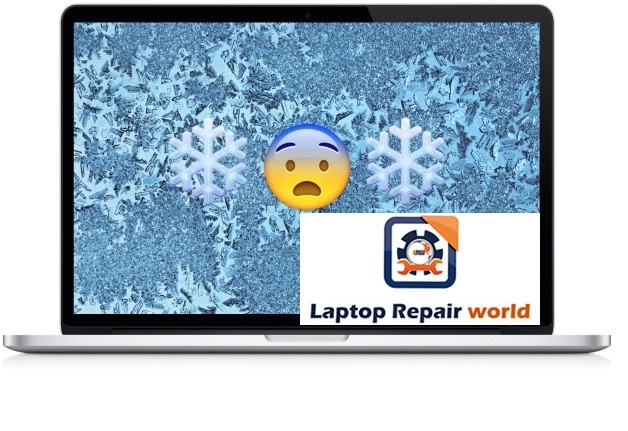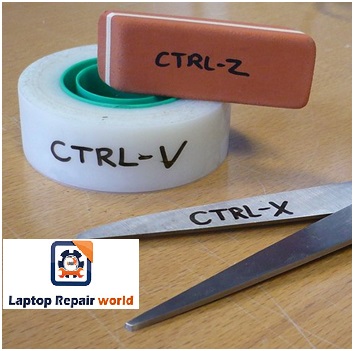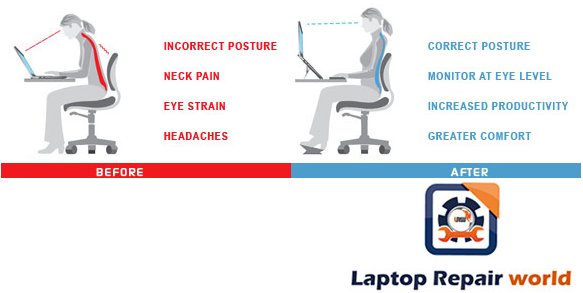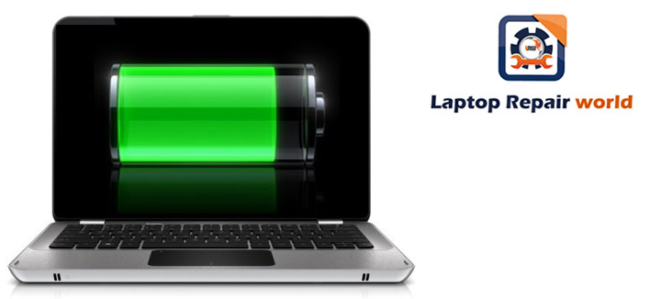Is your Laptop does not charge?
Important Tip: Check your product warranty before replacing any parts. Replacement or repairing cost might get covered. See above simple ways to check your laptop charging problems, Laptop Repair World recommends to take expert advice 🙂